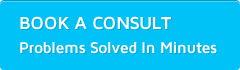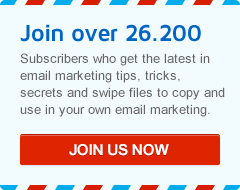Create Your First Email Template In BrandMail
Emails are the main reason you’re here, so lets get started on how to make your first email template you can use as many times as you want.
Inside your account, click ‘Messages‘ in the top, blue navigation bar.
On the left hand side, go ahead and click “New Message“
An overlay will open up with a whole bunch of templates to choose from. There is a drop down menu in the top left. By default it is set to “Most Popular Templates“, but you can change this to show other categories of templates that may be more suitable for what you’re after.

To select a template to use to start your email design, just hover over one of them with your mouse cursor and either click ‘Preview‘ to take a quick look, or click the big green “Select Template” button.
Once you have selected a template, you will be taken to the editor to customise your email to suit. If you’re new to editing emails in the system.
Down the bottom of the template selection screen there are five other options for creating an email :
Create from Website
This tool lets you create a rough starting point for an email design, by taking a look at a website of your choice and pulling out logos and colours and using them.
Upload Raw HTML Code
This option allows you to paste in or upload a pre-existing HTML file that you can then use as your email message. Please note: If you create a message in this method the only way to edit it moving forward is with Raw HTML code so therefore this method is not recommended for any end users who are not HTML Experienced. If you’d like a custom email template, just follow the link!
Create HTML + Text Email Template
This option lets you create your own HTML email with some WYSIWYG support, as well as a text only version. Please note: This method provides a toolbar to allow the end user to edit text and images only. If a design change (as in adding in another component) is required this will need to be coded in HTML. So depending on the end users HTML experience, this may not be the option.
Create HTML Only Email Template
This is the same as the above, except without the text only version. Please note: This method provides a toolbar to allow the end user to edit text and images only. If a design change (as in adding in another component) is required this will need to be coded in HTML. So depending on the end users HTML experience, this may not be the option.
Create Text Only Email
This option is for creating a very basic text only email message.
Recommendation for those of you that are not HTML Experienced:
If you have a designer creating a message for you to use inside the system and you are not HTML Experienced, please create a new user login details and provide these to your designer with instructions to create your template from one of our System’s Template options.
They can start from a blank template to have complete control over the design and design the template using the systems features. This will insure that moving forward the end user can have complete control over editing the template that has been designed for them (based on their experience).
Ask us about designing your custom email marketing template just for your business…